I've been receiving a few questions in my comment section so I figure I should probably answer some of them! I learned most everything I know about Photoshop from other people's blogs so why not share the knowledge?
Q: How did you make your header?
A: Actually, it was pretty simple...way easier than I thought!I found a tutorial from a scrapbook website. Here is the tutorial I followed. CLICK HERE.
Q: What filters do you use?
A: On my camera the only filter I use currently is a skylight filter, mainly to protect my lens. In Photoshop I use a lot of different things...each photo is so different and I end up doing several random things to get the look I want. Sometimes I know the look I want I just can't figure out how to get it and that's when Google comes in handy :) One of the most useful things I have learned is how to use layers, blending modes, and layer masks. Here is an example using gradient mapping and blending modes. (Click on pictures to enlarge)
1. Open file. Choose the gradient map button in CS4 OR choose Layers>duplicate layer and hit Okay. Then go to Image>Adjustments> Gradient Map...

2. Choose one of the preset gradients or create your own by double clicking the little house shaped arrows at the end of the colored bar (two green arrows are pointing to them...) and choose your own colors. Generally you want the darker color to be on the left. You can also click anywhere in the middle of the gradient bar and add as many other colors as you want. Your picture should change as you choose your colors. Click okay when finished.
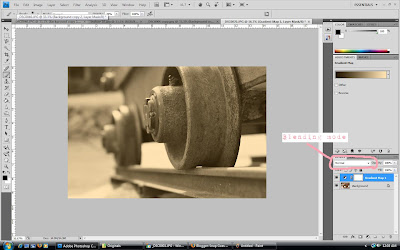 4. I usually use "soft light" or "overlay" but you can play around with all of them and see which one you like best. If it is too much, to the right of the blending mode menu you can change the opacity of that layer, or the fill, and it will tone it down.
4. I usually use "soft light" or "overlay" but you can play around with all of them and see which one you like best. If it is too much, to the right of the blending mode menu you can change the opacity of that layer, or the fill, and it will tone it down.
Was that confusing? Let me know if anyone needs clarifying. When you start learning all your options in Photoshop it seems they are endless! *This can also be done in Photoshop Elements.
Q: Where is your favorite spot to take pictures?
A: I love old Folsom. You have old buildings plus the river...beautiful bridges. It's awesome. I would also LOVE to shoot a family (like with a camera...not a gun) in down town Auburn, Empire Mine in Grass Valley, and in an orchard or vinyard (perhaps Apple Hill...) If anyone is interested and doesn't mind a teensy drive...
Q: Where is your favorite spot to take pictures?
A: I love old Folsom. You have old buildings plus the river...beautiful bridges. It's awesome. I would also LOVE to shoot a family (like with a camera...not a gun) in down town Auburn, Empire Mine in Grass Valley, and in an orchard or vinyard (perhaps Apple Hill...) If anyone is interested and doesn't mind a teensy drive...
Q: Did you take photography classes or did you just learn it all on your own?
A: I took film photography in high school and then I took another class in college. Having a basic understanding of light, aperature, shutter speed, ISO, etc. has been VERY useful. Most of the post production work (i.e. photoshop) I learned on my own and also from a very talented photographer I know...I'm glad she's willing to share some info!!
A: I took film photography in high school and then I took another class in college. Having a basic understanding of light, aperature, shutter speed, ISO, etc. has been VERY useful. Most of the post production work (i.e. photoshop) I learned on my own and also from a very talented photographer I know...I'm glad she's willing to share some info!!



I'm always impressed with what you can do! Your work makes me want to try myself!
ReplyDeleteI'm pretty sure I asked you every single one of these questions... Either way, I'm glad to finally have the answers! :) I love your photography. Thanks for the answers and tips.
ReplyDelete